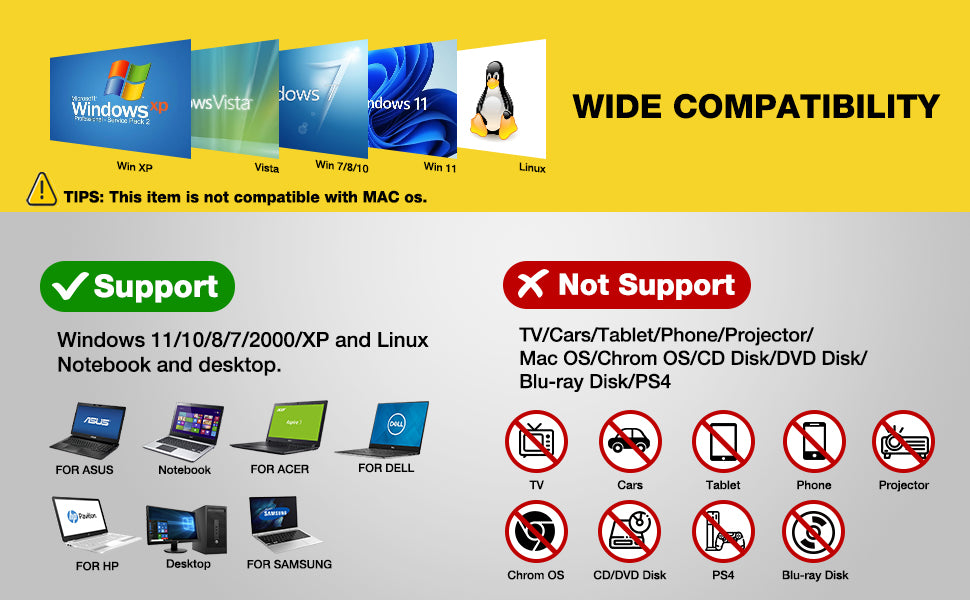RAAYOO
D002 Floppy Disk Reader
D002 Floppy Disk Reader
Couldn't load pickup availability
- Floppy Disk Reader for PC: this 3.5 inch external USB floppy disk drive is an excellent solution to reading and writing your old floppy disks as easy as a built-in floppy disc reader. Retrieve Your Memories, for all the people that grew up with floppy disks, this is a return to the past.
- Portable Ultra thin USB Floppy Drive: With ultra-slim (Only 0.63inch thick) design and lightweight(Only 0.52Ib)
- Plug and Play Floppy Disc Reader: No extra driver required, then plug the USB connector to your computer and it will be automatically detected by your computer and install drive right now.
- Broad Compatibility: This floppy disk reader is compatible with most PCs, laptops, and desktop computers with Windows 11/10/8.1/7/Vista/XP/2000 OS, but not compatible with Mac operating system.
Share


External USB 3.5inch Floppy Disk Drive- Return to Past
Floppy disks may be a complete stranger to today's youth, but for those who grew up with them, they also carry some precious memories of themselves. There are some of us out here that have been working with computers since the late 80's,diskettes were the usual storage devices, so we have a ton of old archived floppies that storage important files, for example, Wedding photos, kids' photos, papers, research data, previously collected poems and recipes, etc. However, Currect computers no longer come with 3.5 inch floppy disk drives, This unit is a perfect solution to help you quickly and easily see and copy the files in your floppy disks.
Feature:
1.Perfect companion for our laptops or desktops without internal floppy disk drive.
2.Dual Connector: USB Type-A and USB Type-C, suitable for most of new and older computers;
2.Plug and play, no need any additional software and extra power supply.
3.High Speed USB 2.0 floppy disc reader.
4.Pop-up button design makes it convenient to read or write discs.
5.Wide Compatibility: Supported Windows 11/ 10/ 8.1/ 7/ Vista/ XP/ 2000 OS, not compatible with mac os.
TIPS:
✔Not all of yours disks were readable, that is a factor of age, not the drive. Some of the data had been corrupted if they are too old or they are not stored appropriately.
✔Floppy disk is characterized by small capacity and slow reading speed, please give it some time to load the data. It's normal that you hear the nostalgic soft little whirring sound as it loaded your old files. Please always wait for the disks to stop whirring before trying to do anything else.
✔Windows 11/10 system has a lot of show/hide options for File Explore,so you maybe cannot see the drive icon named "Floppy disk drive (A:)" after bring up "Windows File Explorer", please bring up “Devices and Printers” and right-Click on the drive icon named “TEACV0.0” under the “Devices”, Hover cursor over “Browse files” and then click on “Floppy disk drive(A:)”, then you will see the content of your disks.
✔When you insert second diskette, it still shows the files from the 1st disksettefor, for this issue, please make sure you use the refresh button. After insert second floppy disk inside the drive, please right click the Windows Explorer and click "refresh" in order to update the contents of the device and read the data off the newly inserted floppy disk.
How to locate the hidden Floppy Disk Drive (A:) in Windows 11

Give Your Floppy Disk Some Time
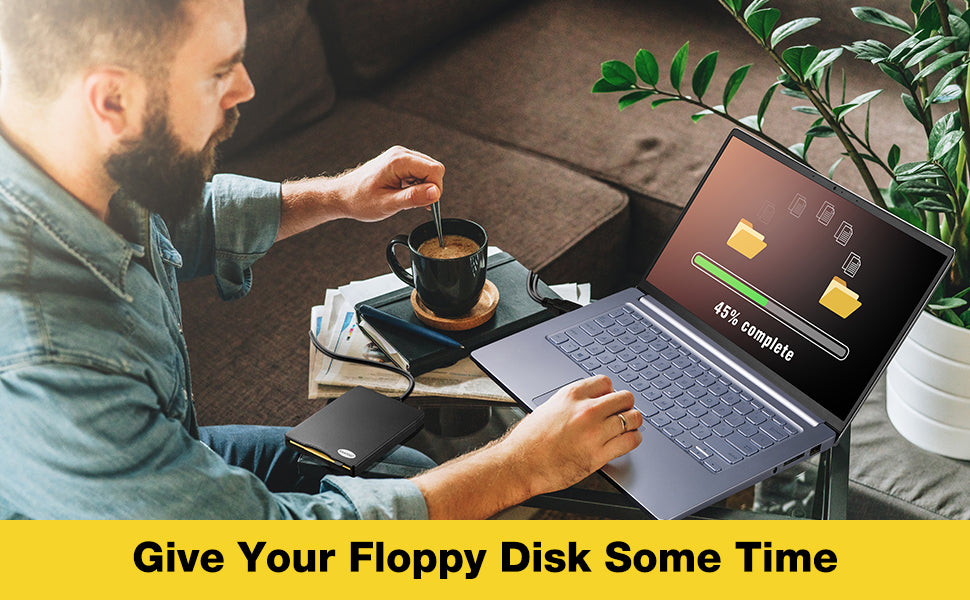
Wide Compatibility- Support Windows 11/ 10/7/XP, not support MAC OS